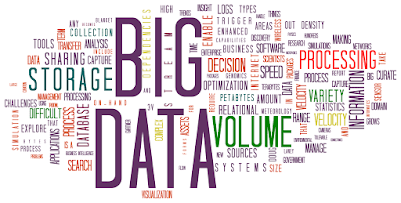EXCHANGE RECOVERY USEFULNESS

Microsoft Exchange Server is Microsoft's email, calendar, contacts, scheduling, and collaboration platform. It is implemented on the Windows Server operating system (OS) for commercial use. Exchange Server is designed to allow users to access the messaging platform from mobile devices, desktop computers, and web-based systems. This article explains what you can do with it and what the different versions of Microsoft Exchange Server mean. How Does Exchange Server Work? Exchange Server is an enterprise-grade collaboration product primarily focused on sending, receiving, and storing email messages. In addition to message management, Exchange Server offers several other collaboration features, such as calendars and tight integration with other Microsoft Office applications. High availability is one of its main feature. These provide continuous service in various failure scenarios, including design paths that can guarantee service during single server or data center outages. These...